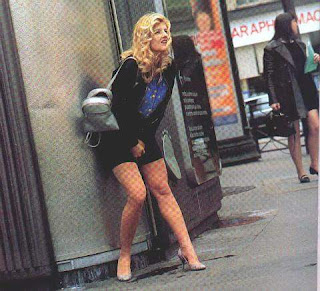Create Website and Software Demos by Capturing Your PC Desktop Activity.
My Screen Recorder captures your PC desktop activity into standard AVI video files. It records anything you see on the computer screen, including the entire desktop, windows, menus, cursors—even video with sound.
Seeing is believing! Demonstrate a product, create a presentation with your own audio narration, make a tutorial, or walk through a web site review.
Record a part of the screen or the entire desktop with My Screen Recorder. The program creates high-quality, small-size files. My Screen Recorder organizes your recordings using user-controlled Folder Shortcuts for easy management.
The ability to play back a recording of what happened on the screen helps you to communicate clearly and quickly. My Screen Recorder is vital to anyone who needs to demonstrate, share, teach, or explain.
Download the free, feature limited Trial Version!!
It is 100% safe, so what are you waiting for? Download now!
Download the free, feature limited Trial Version!!
It is 100% safe, so what are you waiting for?
Download now!
With My Screen Recorder you can:
- Record what happens on your screen as compressed AVI files
- Use a microphone to narrate your screen recordings, or record the sounds your computer plays
- Record the entire desktop or a portion of the screen
- Create demos of anything displayed on your screen
- Use the built-in preview to quickly review the recorded videos
- Produce small size AVI files with high-quality video
- Organize your screen recordings in easily accessible folder shortcuts